WhatsApp, a widely-used messaging platform, often necessitates the need to export chats for various reasons like backup, archiving, or transferring data. This guide offers step-by-step instructions tailored for different devices and provides insights into each method.
Learn how to export your WhatsApp chat for various purposes such as backup, analysis, or archiving. This guide covers iOS, Android, and PC platforms, catering to both individual and group chats. Furthermore it gives you hands on tipps on how you can create a PDF from your whatsapp chat.
Option 1: iPhone (iOS) - Export as a .txt File
Steps:
- Open WhatsApp and select the desired chat.
- Tap on the chat name for more options.
- Choose 'export chat' and select:
- Attach Media: Includes media, generating a .zip file.
- Without Media: Exports only the chat text as a .txt file.
- Save or share the exported file.
Option 2: Android - Export as a .txt File
Steps:
- Open WhatsApp and choose your chat.
- Access chat settings and select 'Email chat'.
- Choose your export option:
- Attach Media: Exports chat with photos and videos.
- Without Media: Only text of the chat is exported.
Option 3: PC - WhatsApp Web Limitations
Exporting via WhatsApp Web is currently not supported. Use your connected phone for export.
Converting Chats to PDF
Steps:
- Transfer your exported chat data (.txt or .zip) to your PC.
- Go to https://whatsanalyze.com/
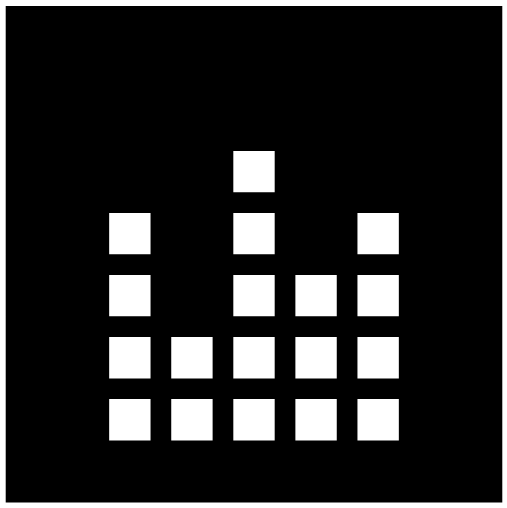 WhatsAnalyze
WhatsAnalyze
 WhatsAnalyze
WhatsAnalyze